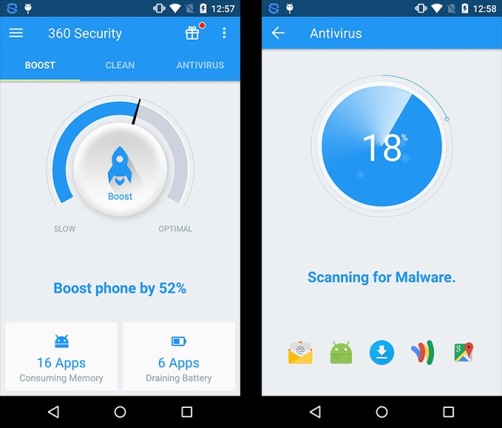360 Security Apk
Antivirus 360 Security Apk
One of the application’s main features that can distinguish 360 Security apk from other similar antiviruses is that it is easy to use. Through this application, you can check for viruses in various parts of the device such as internal and external memory, contact list, programs, etc.
Boost Feature
Boost is a feature designed to increase the performance of the phone. This feature tells you how much memory is used and what programs are running. If you click on the “Running” tab, you can see all the processes running on the phone and select the programs you want to stop. Also, with 360 Security apk, you can track your phone’s battery statistics. When you clean your battery, the app estimates how much battery life you’ve increased, usually 10-20 minutes. Of course, some users have said that this statistic could be more accurate.
Clean Feature
Clean, which is in the same category as battery statistics, cleans the phone from unnecessary files. Whether we like it or not, we end up with useless and cluttered information on our phones that we must delete. Some files in the cache of any program can be quickly deleted using 360 Security antivirus. Of course, you can clear these items by going to the cache section of any app, but if you let Security 360 take care of it, it will clear the extra files every few days.
Scanning Apps
As expected, the antivirus section of 360 Security apk is the most advanced part of the program. When you first scan your phone, the process takes about 30 seconds to report the status of the apps on your phone, which is quite a bit of time. The next time you do the scan, this time will be cut in half, which shows that this app is optimally checking what needs to be scanned.
Good Battery Life
360 Security Antivirus does a great job of displaying useful information, telling you that an app is safe or needs a scan. Also, if it is unsafe, it will determine which program or file is the source of the virus and whether it is better to remove it. This app has the ability to protect your phone instantly, so you don’t have to worry about manually scanning for viruses. Another good thing about Security 360 Android software is that you don’t have to worry about reducing battery life because its creators have tried to design it optimally in every aspect.
Notification Management
All your Android notifications are collected in the Notification Manager section, and 360 Security Antivirus detects unwanted notifications from them and does not show them to you.
Privacy
Suppose you have photos, videos or files on your phone that you don’t want others to have access to. In that case, you can put them in the private album section of 360 Security apk. This album requires a four-digit password to open, which you determine. Just make sure to delete this data from anywhere else on your phone that it may be. Also, these files are not backed up to the cloud, so be careful not to delete the PrivacyAlbum folder from your phone.
Wi-Fi security
Another feature of 360 Security Antivirus is Wi-Fi security check. This app will scan the Wi-Fi network you’re connected to and detect any security concerns, such as a missing password or too many connected devices. Although many Android security apps have this feature, Antivirus 360 is one of the best and most accurate among these apps.
Applock
Other features or facilities the 360 Security program provides include Applock, Phone Cooler, Game Boost, App Manager, etc. Each of these options includes specific tasks. For example, by using Applock, you can lock various applications installed on your device so that other people cannot run them.
Therefore, if you are looking for an Android antivirus that is free and at the same time provides you with various and useful features, the 360 Security apk will be one of the best options in front of you. This program is not just an Android antivirus and can play an advanced and better role in your Android device.
-
360 Mobile Security Limited
360 Security – Free Antivirus 5.6.1.4744
File Size: 25 MB - Version: 5.6.1.4744Uploaded: 20 January 2020 -
360 Mobile Security Limited
360 Security – Free Antivirus 5.6.0.4728
File Size: 25 MB - Version: 5.6.0.4728Uploaded: 15 January 2020 -
360 Mobile Security Limited
360 Security – Free Antivirus 5.5.9.4726
File Size: 25 MB - Version: 5.5.9.4726Uploaded: 1 January 2020 -
360 Mobile Security Limited
360 Security – Free Antivirus 5.5.8.4709
File Size: 25.3 MB - Version: 5.5.8.4709Uploaded: 29 December 2019 -
360 Mobile Security Limited
360 Security – Free Antivirus 5.5.7.4699
File Size: 24.9 MB - Version: 5.5.7.4699Uploaded: 7 December 2019