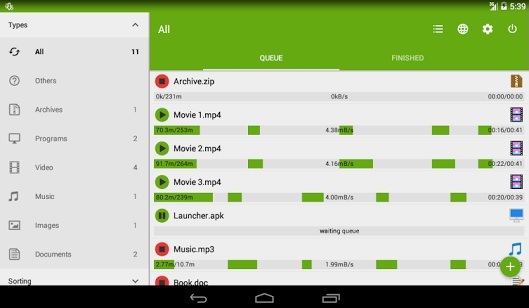Advanced Download Manager Apk
Downloading with Advanced Download Manager Apk
Advanced Download Manager apk or ADM is one of the powerful and popular Android download managers that has brought the possibility of managing downloads to its users. ADM application provides its users with features such as increasing the download speed, the possibility of downloading files simultaneously, and scheduling downloads.
The Need for Android Download Manger
Almost all of us are used to doing our downloads with desktop computers or laptops for some reason and less often going to mobile phones and tablets; The reason for this may be the concern about the battery consumption of such gadgets, or we think that smartphones do not have the efficiency of computers in terms of downloading. But the truth is something else.
Today’s smart phones and tablets, along with the development of hardware, have also advanced greatly in terms of software. These days, with a little surfing on the Internet, you will find completely professional download managers for your gadgets that are equal to their similar software on home computers. Advanced Download Manager Apk is one of the best among them.
As a fully professional download manager, ADM effectively speeds up your downloads and separates downloaded files into neat categories. Like similar software in home computers, ADM divides the desired file into several pieces and after downloading the different pieces, it finally glues them together and delivers the complete file to you. Setting the number of sections of the downloaded file in ADM is left to you; You can download your file all at once or divide it into several pieces for faster download.
Features of Advanced Download Manager
As we mentioned before, Advanced Download Manager Apk is a professional and powerful Android download manager. The program allows users to download up to three files at the same time and increases the download speed by using smart algorithms.
In order to download the file using the ADM program, just click on the desired download link and select the ADM Editor option in the displayed box.
On the other hand, you can copy the download link of the desired file. Then go to the ADM application and touch the plus icon in the bottom right corner of the screen.
Another feature of Advanced Download Manager program is the possibility of queuing downloads. This feature will be very useful for people who want to download files one after the other.
Scheduling and File Types
The possibility of scheduling downloads is one of the other features of the Advanced Download Manager Apk. So the user can determine when the download starts and when it stops. For this purpose, refer to the Settings section in the program menu and touch the Planning option.
Then, in the Start Time section, select the start time of the download and in the Stop Time section, select the time to stop the download. There are other features in this section. For example, by activating the On/off Wi-Fi Module feature, the Wi-Fi connection will be automatically disconnected after the download is complete.
ADM program is able to recognize different file formats. Therefore, downloaded files such as images, videos, music, etc. are placed in related categories, which can be accessed in the program menu.
ADM application users can change the environment and theme of the application according to their taste. In order to access this feature, go to the Settings section in the program menu and touch the Interface option. Then you can customize the theme and environment of the program in this section.
Search Cpabilities
The Advanced Download Manager Apk also uses the search functionality. Therefore, you can easily search for the desired file by touching the icon in the shape of a magnifying glass in the upper and right corner of the screen.
Managing Downloaded Files
Finally, users can manage the downloaded files using the ADM program. For example, by touching any of the downloaded files, you can run the desired file or share it through other applications. On the other hand, the possibility of deleting or editing file names is also provided by this program.