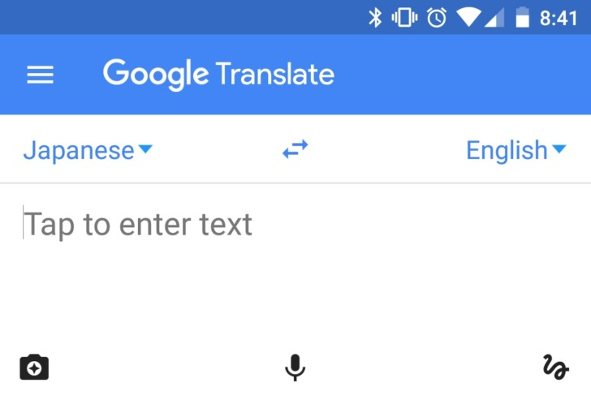Google Translate Apk
Introducing Google Translate Apk
Google Translate apk is a multilingual machine translation service developed by Google to translate text, documents and websites from one language to another. This translation machine is accessible through the website and mobile application in Android.
How does Google Translate work?
Google translate uses a neural machine translation engine or Google Neural Machine Translation (GNMT), which translates the whole sentence at once, not “piece by piece”. It takes help from this context to find the most relevant translation so that it is more similar to human language and speaks with correct grammar. At first, this feature was only active for a few languages, but now hundreds of languages in Google Translate have this capability.
Features of Google Translate
Google translate apk has a variety of features, which is why it has attracted many users. You must have used this translator on your mobile phone or computer. Google Translate can translate multiple forms of text and media, including text, speech, and text in images. In general, the capabilities of Google Translate are:
Translate written words: A function of Google that translates words or written text into another language.
Website translation: A function that translates the entire web page into selected languages.
Voice translation: With the help of this function, you can immediately translate the conversation into the selected language.
Image translation: In this feature, it is enough for Google translate to identify the image with the desired text and deliver the translation to you immediately.
Handwriting translation: It is a function of Google Translate that translates the writings drawn on the virtual keyboard.
Tap to Translate: This feature makes instant translation accessible in any app without exiting or changing it.
For most of its features, Google Translate offers pronunciation, a dictionary, and listening to translations. In addition, you can also access this translator offline by installing the Google Translate application on your mobile phone.
Language Detection
Google Translate apk translates almost in most languages to various forms of text and media, including spoken text, websites, or text displayed in still and live video images. For some languages, it can combine speech and text, and in certain pairs of languages, relevant words and phrases can be highlighted between the source and the destination.
By activating the “Language detection” option, text written in an undefined language will be automatically recognized and translated.
The Accuracy of Translation
Google gathers volunteers to act as a “translation community” that is intended to increase the accuracy of Google Translate apk. Candidates can choose up to five languages to help improve the translation. Users can confirm the translated phrases and translate a phrase in their own language to English and then to the target language, which helps to improve the accuracy of translating rare and complex phrases.
Translation of Images
Another interesting feature of the Google translate in the mobile version is the possibility of translating the text in the image through the phone’s camera. Select the source and destination language, then tap the camera icon. Point the camera of your phone at a text, food menu, or document written in the native language.
International Language Packs
Google Translate apk offers live translations, although some languages require a language pack download. When the program has the language pack, the text of the images is translated into the target language and can be seen right on the screen.
Speech Translation
You can speak in one language and Google Translate will transcribe what you say into another language. Tap the microphone icon and speak your word or phrase into the app. Google Translate will then translate your words into the target language. The speaker icon needs to be pressed to initiate the hearing process.
Real-Time Conversations
This app allows you to have a conversation with someone even if you don’t speak the same language. Select two languages, then tap the conversation icon. This feature can be resumed automatically as well.
-
Google LLC
Google Translate 8.5.65.618352459.2
File Size: 28.3 MB - Version: 8.5.65.618352459.2Uploaded: 28 March 2024 -
Google LLC
Google Translate 8.4.75.613746651.2
File Size: 28.3 MB - Version: 8.4.75.613746651.2Uploaded: 14 March 2024 -
Google LLC
Google Translate 8.3.54.609469247.3
File Size: 28.2 MB - Version: 8.3.54.609469247.3Uploaded: 5 March 2024 -
Google LLC
Google Translate 8.2.23.604432444.1
File Size: 28.1 MB - Version: 8.2.23.604432444.1Uploaded: 18 February 2024 -
Google LLC
Google Translate 8.1.0.601792641.5
File Size: 28.7 MB - Version: 8.1.0.601792641.5Uploaded: 3 February 2024