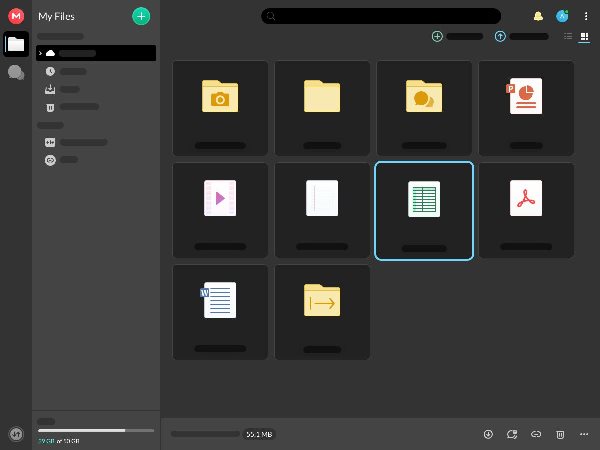MEGA Apk
Cloud Storage with Mega Apk
Mega apk is a free online file storage. This means that instead of storing your files on your hard drive or phone memory, you can store your files on various devices and access them in real time over the Internet. However, MEGA Cloud Storage is a different kind of cloud storage for Android users.
The Mega application is a service that provides a safe and free cloud space like the Dropbox program for uploading and storing your important files and information, which is stored with a special encryption method so that no one but you is allowed to access your information.
Large Storing Features
Save all your photos, videos, documents and work and study files in different formats in a safe and secure 50 GB cloud space and access them whenever possible on Mega Apk. To organize and manage your information more easily, you can copy them into separate folders and find them quickly by naming them and with a simple search. The possibility of making any changes in the files, including editing, deleting or renaming, is provided for you in this app.
Privacy and Security
This program decrypts files with a key on the user’s device. This means that Mega does not have access to its users’ files and therefore, only the user can read the files. This is a process called end-to-end encryption. Regardless of the technical specifications of Mega Privacy Solutions, it is one of the best cloud systems out there and you can consider it for your daily use and collaborative projects.
Mobile App Acccess
MEGA Storage has a dedicated mobile app for Android and iOS phones and tablets. It flows very well and is relatively easy on your device’s resources. It automatically backs up camera photos to the cloud.
You can set it to only load over Wi-Fi, or save only when the phone is connected to a charger. You can also tell the app to load only photos, videos, or both photos and videos. The MEGA apk allows you to add another media folder. You can use this feature to automatically backup your WhatsApp photos.
File Editing Feature
One of the greatest features of the MEGA storage program is its file editing. File versioning means imagine you are working on a Word document or spreadsheet and have saved the file in MEGA. You edit your document and later re-upload it, only to realize you’ve omitted an important paragraph or table.
Backing Up Documents
MEGA apk keeps all previous versions of your documents so you can restore them. It is very useful if you have synced your documents on your computer with mega programs. Every time you edit a document, this program creates a backup copy of your file.
File Sharing Feature
File sharing is another integral feature of MEGA. If you want to share your article with a friend, press Get MEGA Link and share the link securely with your friends. You can share and collaborate on projects if the other person has a MEGA storage app account.
This feature is essential if you collaborate on projects with friends, classmates, or colleagues. For example, suppose you and your colleagues are editing a video campaign for your social media accounts. In that case, you can share the folder and set specific permissions for each person you share the folder with.
You can also share a folder using your web interface or mobile app, but wait to use your desktop app for now. However, Mega app allow you to update, edit, or delete shared items once a folder is shared.
An Integrated Desktop Application
MEGA apk has its own free programs for Windows, Mac and even Linux. You can download MEGAsync for all platforms. Their desktop app is impressive. MEGAsync integrates your cloud folders and files with the native structure of your computer.
This means you don’t have to use the desktop app; instead, use your native file manager to manage your cloud files. You can manage your Mega the same way you manage your files and folders on your desktop, tablet or laptop. After installing MEGAsync, you will be given the option to sync all the files and folders in your Mega storage program and combine them with your computer, or select specific folders to sync.
You can always change your mind by right-clicking on the MEGASync tray icon and selecting Settings. This is very useful, because you can sync your documents and folders with your cloud in real-time without uploading your files manually. The app works seamlessly without crashing or being bothered by unnecessary messages and pop-ups.