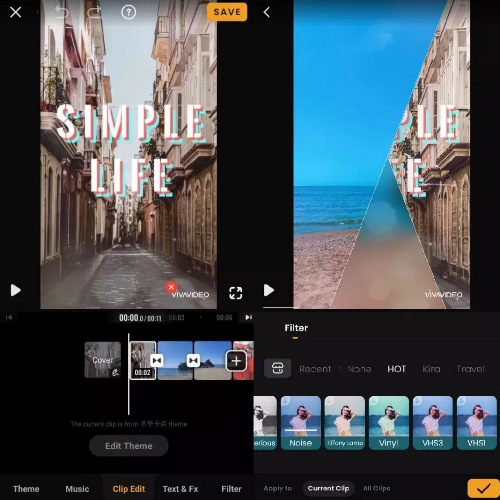VivaVideo Apk
Video Editing with VivaVideo Apk
The VivaVideo apk program includes many themes and effects, and users can use it to turn images into a slideshow and put their favorite song on it. Cutting and editing the video entirely with this practical application is also possible.
How to Work with VivaVideo
After installing and running the VivaVideo apk, you will be transferred to the main page of this program. Now, in order to edit the video, touch the Edit option. Then select the video you want and touch Next. At this stage, you can cut the video and change its angle using the icons at the bottom of the screen.
In the next step, you will have access to more editing tools by touching the Add option. In the Theme section, you can put different themes on the video you want. In the Music section, it is possible to remove the sound of the video and put the desired song on the video. In the Edit section, you will have access to VivaVideo’s practical features, such as cutting, applying filters, and placing stickers and text on the video.
Finally, after editing the video, by touching the Share option in the upper and right corner of the screen, you can share the desired video with your friends and acquaintances through social networks and select the Export to Gallery option and save it in your phone gallery.
Creating slideshows
The VivaVideo program has allowed users to create a slideshow of their images and edit it according to their preferences. For this purpose, return to the program’s main page and then touch the Slideshow option. After that, choose the images you want. Finally, you can put the desired song and theme on your images.
Features and Tools
One of the very useful features of the VivaVideo apk is the ability to make music videos. For this purpose, touch the More Tools option and then select the Music Video option from the displayed card.
This program is more useful for those who use the camera more on their mobile devices. Of course, this does not mean that the VivaVideo program is useful only for those who use their phone camera professionally. By downloading VivaVideo and using this program, you can enjoy the various features of this program in the field of editing movies and videos recorded by you.
Adding Text, Filters & Effects
As you would expect, adding text boxes is also included in the features of this video editing app. You have tons of fonts, colors, and styles, and you can resize, rotate and move it around the video.
Animated stickers are another option for your project. These can be managed in the same way as the text boxes above and include animated GIFs and emoji.
There is an option to frame stickers and text boxes, where you can animate your sticker or text box on the screen as time passes in the video, but this feature is a bonus for the paid version.
You also have access to all filters and effects in the program. Just like any other app, you need to download them before you can use them, and they can be applied to specific clips or an entire project just like any other feature in the VivaVideo apk.
Also, VivaVideo is one of the programs with a very special power in editing videos and can record itself. This feature allows you to download VivaVideo and use this program without the need to exit the program environment or edit or add effects to it after finishing filming before starting filming. Choose your effects and then proceed to shoot the edited and affected video.
Some of the other video editing features you can get by downloading the VivaVideo apk are listed below:
- Ability to cut and save different parts of a video
- The ability to create Slideshow and convert photo albums to video
- Ability to edit, cut, merge, loop, and repeat video
- The ability to perform advanced settings such as resizing, blurring the background, editing playback speed, etc., in videos
- Add various effects and stickers, and text to the video
- Ability to record video in slow or fast motion
- Ability to preview recorded videos and make further changes to them
- Ability to share videos directly on social networks