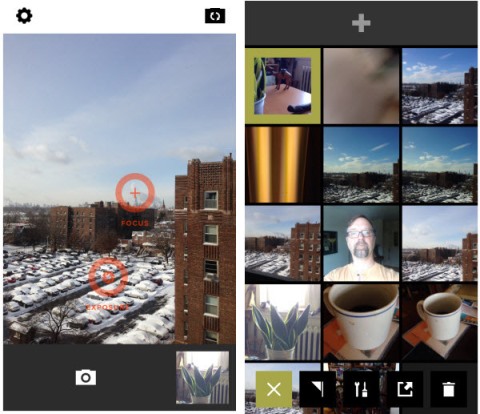VSCO Apk
Vsco Apk Photo Editor Application
VSCO Apk is a standard mobile photography software for Android phones and tablets. This app is a great way to take photos, edit, and share your photos on social media. With this app, your mobile images will never be so attractive. VSCO offers excellent photography results to its users by using the best photography technologies.
The effect system in this software is very special and different. There are many standards effects available to use as well. All available effects and editing tools are similar to professional cameras. Therefore, changes in photos resembles the ones in high quality cameras.
Moreover, in VSCO app, there are several tools that users can use to edit their images and videos. With this program you can put great effects on your images. Because these effects are designed to be standard, they change your images very well and deliver a really professional output.
Why Photographers use VSCO?
VSCO apk is generally a complete program for photo editing, which has attracted many photographers with its various features. You can share your images by joining the social network of this application.
What Does VSCO mean?
VSCO stands for Visual Supply Company. As it is known, the name of this company is included in this application. Visual Supply Company has been operating in California since 2011 and is still going strong.
Features of VSCO
Users can edit the photos taken under different formats using existing options in VSCO apk. Here are some of the features of this app:
- Shooting in RAW format
- Shooting with the Exposure effect
- White Balance
- ISO support
- The ability to specify the shutter speed
- DSCO for making gifs
These are the only features of the app’s internal camera section, which according to your needs, you can use the app’s camera instead of the phone’s default camera.
Tools and Brushes
As a photo editor, the VSCO app can be called powerful. It may not have important tools such as brush, retouch and curves, but it is the best choice to change the lighting of the photo.
VSCO apk includes standard photo editing tools, some of which are Exposure, Contrast and Saturation. There is also a tool called Split Tone that allows you to have more prominent colors and shadows in the photo. In addition, you can change the color scheme of the photo with the HSL tool.
But the one area where VSCO really shines is its many filters. It has so many filters that you may not even be able to choose the desired filter and you will be confused.
VSCO Social Networking Sphere
After taking the desired photo using the VSCO apk, you can share your photo in the social network app itself. In this social network, there are usually photographers who share their pictures. You can also find the raw images of photographers in this social network and use them if needed. You can easily use your creativity and share your images. Below are the options under your user profile:
Your Profile: In this section, you can have your profile and post your posts with desired hashtags and captions. In addition, you can save the posts you like in Collections (similar to Instagram).
Your Feed: where you can see all your activities, your own posts, pictures of the people you have followed, and all the things you can see about your daily activities.
Discover: In this tab, you can see VSCO’s suggested posts and challenges. In addition, you can view random posts. Just like the Instagram search section.
Does VSCO Cost Money?
This photo editing application is free to use, but some special filters and tools require the purchase of a paid account.